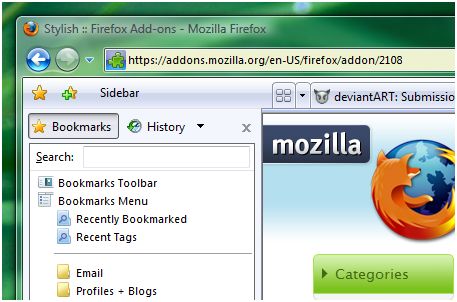ShopDreamUp AI ArtDreamUp
Deviation Actions
Suggested Deviants
Suggested Collections
You Might Like…
Description
For installing the script and making Firefox even more Vista-like:
1) You must first download and install "Stylish" for Firefox. You can get this small addon from here:
[link]
2) Open the file from the .zip archive called "Custom UI Font Family and Font Size.txt"
3) Select all the text and copy it.
4) Open Stylish by going to the addons menu in Firefox, and under stylish, click options.
5) Click "Write..." on the Stylish Window
6) In the Description field type "Custom UI Font Family and Font Size"
7) In the large box below paste the text from the "Custom UI Font Family and Font Size.txt"
8) Then click save - all done!
***NOTE***
You must have the following fonts ALREADY installed on your system for the script to work:
Segoe UI,
SegoeUI,
calibri,
verdana,
helvetica,
tahoma,
Arial
Segoe UI, SegoeUI, calibri, verdana, and Arial have been provided by me for you ( Copyright Microsoft )
but you should have the others already on your system anyway. If not, just find them online.
I hope you enjoy this little guide!
Ryan
~uselessdesires
[link]
~~~~~~~~~~~~~~~~~~~~~~~~~~~~~~~~~~~~~~~~~~~~~~~~~~~~~~~~~~~~~~~~~~~~~~~~~~~
Thanks to FediaFedia on deviantART
GO TO [link] FOR MORE GREAT IDEAS FROM FEDIAFEDIA!
~~~~~~~~~~~~~~~~~~~~~~~~~~~~~~~~~~~~~~~~~~~~~~~~~~~~~~~~~~~~~~~~~~~~~~~~~~~
For more tips of customizing Firefox to look exactly like IE7 and Vista, go here: [link]
(includes a cool way to even change the Firefox WINDOW icon to an IE icon - if you wanted to do that!)
1) You must first download and install "Stylish" for Firefox. You can get this small addon from here:
[link]
2) Open the file from the .zip archive called "Custom UI Font Family and Font Size.txt"
3) Select all the text and copy it.
4) Open Stylish by going to the addons menu in Firefox, and under stylish, click options.
5) Click "Write..." on the Stylish Window
6) In the Description field type "Custom UI Font Family and Font Size"
7) In the large box below paste the text from the "Custom UI Font Family and Font Size.txt"
8) Then click save - all done!
***NOTE***
You must have the following fonts ALREADY installed on your system for the script to work:
Segoe UI,
SegoeUI,
calibri,
verdana,
helvetica,
tahoma,
Arial
Segoe UI, SegoeUI, calibri, verdana, and Arial have been provided by me for you ( Copyright Microsoft )
but you should have the others already on your system anyway. If not, just find them online.
I hope you enjoy this little guide!
Ryan
~uselessdesires
[link]
~~~~~~~~~~~~~~~~~~~~~~~~~~~~~~~~~~~~~~~~~~~~~~~~~~~~~~~~~~~~~~~~~~~~~~~~~~~
Thanks to FediaFedia on deviantART
GO TO [link] FOR MORE GREAT IDEAS FROM FEDIAFEDIA!
~~~~~~~~~~~~~~~~~~~~~~~~~~~~~~~~~~~~~~~~~~~~~~~~~~~~~~~~~~~~~~~~~~~~~~~~~~~
For more tips of customizing Firefox to look exactly like IE7 and Vista, go here: [link]
(includes a cool way to even change the Firefox WINDOW icon to an IE icon - if you wanted to do that!)
© 2008 - 2024 uselessdesires
Comments9
Join the community to add your comment. Already a deviant? Log In
www.fediafedia.deviantart.com